https://drive.google.com/file/d/0B0-aTqj82ECJR3VOV2dzRmhJeVk/edit?usp=sharing
Poster Development:
https://drive.google.com/file/d/0B0-aTqj82ECJNmJUSHdfOXB6QXc/edit?usp=sharing
Marquee:
https://drive.google.com/file/d/0B0-aTqj82ECJaUhFaFNLMUV4NWc/edit?usp=sharing
Logo Development:
https://drive.google.com/file/d/0B0-aTqj82ECJV0RibW0xN0pDV1E/edit?usp=sharing
Logo:
https://drive.google.com/file/d/0B0-aTqj82ECJc2JkMXdvaWlDWFE/edit?usp=sharing
Marquee Development:
The marquee design will be places above the arcade machine. It should have some indication to what your game is and is about.
The first thing i did was open a new document in Photoshop to a size of 23x74cm, as this is the size of the designated space for the marquee at the top of the arcade cabinet.
The first part of the design was a plain background as i wanted the design to be dark colours.
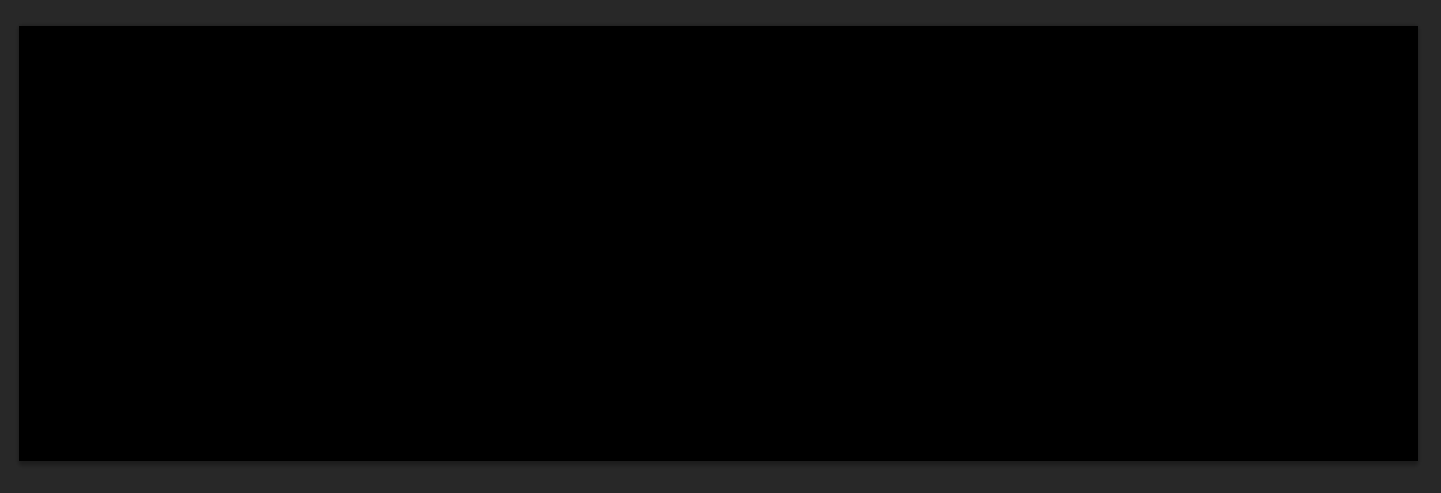
The next thing i did was add the hand from the logo into the center. I then sized it to fit the background slightly cropped the bottom of the hand image.

I then found some images of dripping blood and once i had imported one, i duplicated it. With both identical dripping blood images, i put them next to each other and sized them to make them look like one image. I placed both images along the top to give the effect of blood dripping down.

After submitting the above picture, I received the following feedback: "It looks really great, but it would look amazing with the title 'Zombie Horde' behind the dripping blood!".
After making some finishing touches on the dripping blood to ensure the images looked like a single image, i wrote the title of the game and put it across the marquee.
I then cropped out the black in the dripping blood images, and placed the writing behind them.
This is the final marquee design:

No comments:
Post a Comment